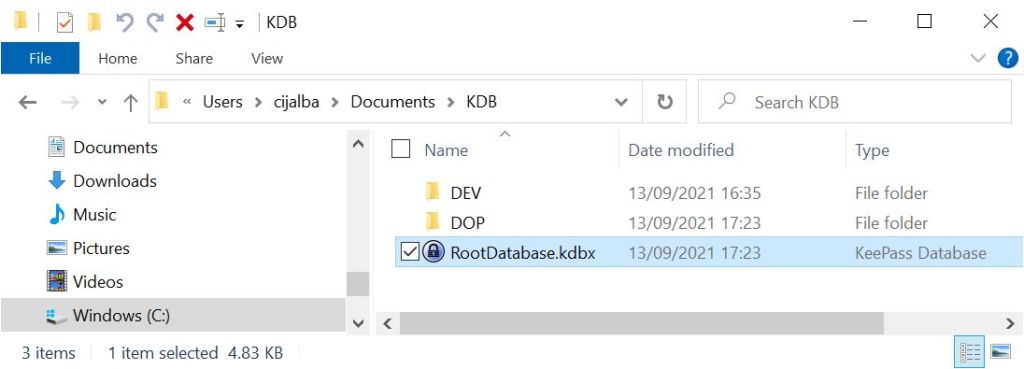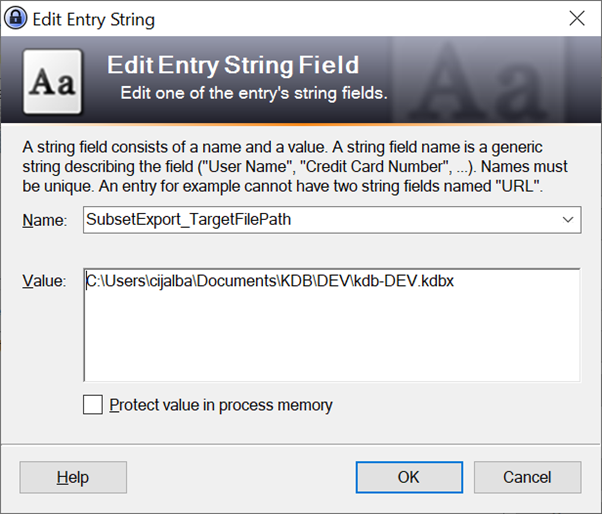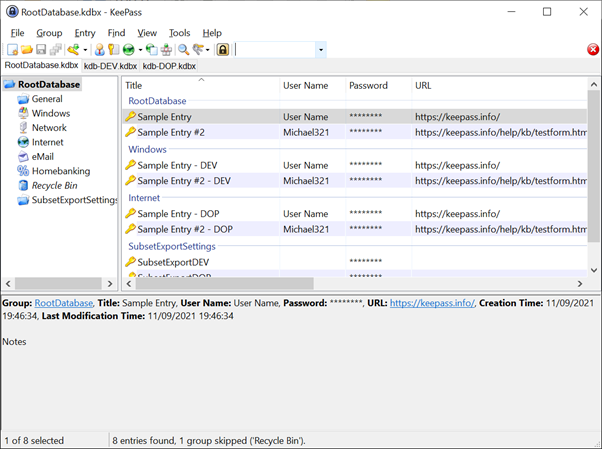When we run out of space in a Linux server, usually bad things happen (like full logs, inability to launch new processes, problems creating and opening files, and many more similar beauties), therefore it’s a good idea to have a quick reference to free up space quick in case of need.
This procedure is divided into 2 areas: the Quick Reference useful when you have an incident and need to free up space quick, and the Comprehensive Guide on how to free up space, so we can proceed to free up some more space once the server is not into a critical state.
Quick Reference
1.- First of all and before you do any emergency cleanup, take a SNAPSHOT, so we can revert to a previously working state in case we delete something valuable, or that we can retrieve later some of the content deleted to be able to do a postmortem analysis.
2.- Cleanup yum and man caches for a quick win (they can always be re-created later)
sudo yum clean allsudo rm -rf /var/cache/yumsudo rm -rf /var/tmp/yum-*sudo rm -rf /var/cache/man/ |
3.- Remove old kernels
package-cleanup --oldkernels --count=1 |
e.g.,
[root@localhost /]# package-cleanup --oldkernels --count=1Loaded plugins: fastestmirror--> Running transaction check---> Package kernel.x86_64 0:3.10.0-1127.el7 will be erased---> Package kernel-devel.x86_64 0:3.10.0-1127.el7 will be erased--> Finished Dependency ResolutionDependencies Resolved============================================================================================================================================================ Package Arch Version Repository Size============================================================================================================================================================Removing: kernel x86_64 3.10.0-1127.el7 @anaconda 64 M kernel-devel x86_64 3.10.0-1127.el7 @C7.8.2003-base 38 MTransaction Summary============================================================================================================================================================Remove 2 PackagesInstalled size: 102 MIs this ok [y/N]: yDownloading packages:Running transaction checkRunning transaction testTransaction test succeededRunning transaction Erasing : kernel-3.10.0-1127.el7.x86_64 1/2 Erasing : kernel-devel-3.10.0-1127.el7.x86_64 2/2 Verifying : kernel-devel-3.10.0-1127.el7.x86_64 1/2 Verifying : kernel-3.10.0-1127.el7.x86_64 2/2Removed: kernel.x86_64 0:3.10.0-1127.el7 kernel-devel.x86_64 0:3.10.0-1127.el7Complete! |
Note: in order to remove kernels and other packages, yum-utils need to be installed, if it’s not installed, you can install it as it is a really small package and well worth it:
yum install yum-utils |
4.- Remove orphan packages
First review orphan packages in our system:
package-cleanup --quiet --leaves --exclude-bin |
e.g.,
[root@localhost /]# package-cleanup --quiet --leaves --exclude-binlibdnet-1.12-13.1.el7.x86_64libicu-50.2-4.el7_7.x86_64libsysfs-2.1.0-16.el7.x86_64samba-libs-4.10.16-18.el7_9.x86_64 |
And then you can safely delete them:
package-cleanup --quiet --leaves --exclude-bin | xargs yum remove -y |
The above commands can be launched more than one time, as the packages deleted with the first batch could create additional orphan packages again, so you can repeat these steps until no orphan packages appear anymore after the first package-cleanup command.
e.g.,
[root@localhost /]# package-cleanup --quiet --leaves --exclude-bin | xargs yum remove -yLoaded plugins: fastestmirrorResolving Dependencies--> Running transaction check---> Package libdnet.x86_64 0:1.12-13.1.el7 will be erased---> Package libicu.x86_64 0:50.2-4.el7_7 will be erased---> Package libsysfs.x86_64 0:2.1.0-16.el7 will be erased---> Package samba-libs.x86_64 0:4.10.16-18.el7_9 will be erased--> Finished Dependency ResolutionDependencies Resolved============================================================================================================================================================= Package Arch Version Repository Size=============================================================================================================================================================Removing: libdnet x86_64 1.12-13.1.el7 @anaconda 69 k libicu x86_64 50.2-4.el7_7 @koji-override-1 24 M libsysfs x86_64 2.1.0-16.el7 @anaconda 146 k samba-libs x86_64 4.10.16-18.el7_9 @updates 679 kTransaction Summary=============================================================================================================================================================Remove 4 PackagesInstalled size: 25 MDownloading packages:Running transaction checkRunning transaction testTransaction test succeededRunning transaction Erasing : libicu-50.2-4.el7_7.x86_64 1/4 Erasing : libsysfs-2.1.0-16.el7.x86_64 2/4 Erasing : samba-libs-4.10.16-18.el7_9.x86_64 3/4 Erasing : libdnet-1.12-13.1.el7.x86_64 4/4 Verifying : libdnet-1.12-13.1.el7.x86_64 1/4 Verifying : samba-libs-4.10.16-18.el7_9.x86_64 2/4 Verifying : libsysfs-2.1.0-16.el7.x86_64 3/4 Verifying : libicu-50.2-4.el7_7.x86_64 4/4Removed: libdnet.x86_64 0:1.12-13.1.el7 libicu.x86_64 0:50.2-4.el7_7 libsysfs.x86_64 0:2.1.0-16.el7 samba-libs.x86_64 0:4.10.16-18.el7_9Complete! |
5.- Delete the updatedb (as we can run “updatedb” to recreate it later -it doesn’t come installed by default- ):
First locate the path of the db, and then delete:
locate --statisticsDatabase /var/lib/mlocate/mlocate.db: 12,841 directories 88,414 files 5,456,472 bytes in file names 2,197,019 bytes used to store databasesudo rm /var/lib/mlocate/mlocate.db -f |
6.- We can compress old logs that we need to keep, using bzip2 on max setting (note that some minimum space is needed in order to be able to compress a file, we cannot compress a file if it is kept in a FS that is 100% full):
|
Note: if we haven’t got space to compress a file on the FS where we are, then we can move them (to /tmp for example), compress them, and move back to their original place.
bzip2 is the compressor that compresses the most, but any others can be used, like compress.
To locate big log files quickly:
find . -xdev -name "*.log" -ls | sort -nk7 # <-- check all log files in the current FS, sort by size find . -xdev -name "*.log" -ls | sort -nrk7 # <-- same cmd as before, but sorted in reverse-order (bigger files first, some people prefer this output) find / -xdev -name nohup.out -ls | sort -nk7 # <-- check all nohup logs in root FS |
e.g.,
[root@localhost log]# find . -xdev -name "*.log" -ls | sort -nk767149905 0 -rw------- 1 root root 0 Apr 11 07:22 ./anaconda/anaconda.log67149907 0 -rw------- 1 root root 0 Apr 11 07:22 ./anaconda/program.log67149908 0 -rw------- 1 root root 0 Apr 11 07:22 ./anaconda/packaging.log67149909 0 -rw------- 1 root root 0 Apr 11 07:22 ./anaconda/storage.log67509355 0 -rw------- 1 root root 0 Apr 11 07:22 ./anaconda/ifcfg.log67509356 0 -rw------- 1 root root 0 Apr 11 07:22 ./anaconda/ks-script-AO4ae1.log67509357 0 -rw------- 1 root root 0 Apr 11 07:22 ./anaconda/ks-script-Iozn9c.log67509358 0 -rw------- 1 root root 0 Apr 11 07:22 ./anaconda/ks-script-YLP_La.log67509359 0 -rw------- 1 root root 0 Apr 11 07:22 ./anaconda/journal.log33799324 4 -rw-r--r-- 1 root root 61 Apr 1 16:30 ./vboxadd-setup.log34335571 4 -rw-r--r-- 1 root root 470 Mar 15 17:25 ./vboxadd-install.log67151044 12 -rw-r--r-- 1 root root 10099 Apr 1 16:30 ./tuned/tuned.log33554521 16 -rw------- 1 root root 12314 Apr 11 07:10 ./yum.log465479 1180 -rw------- 1 root root 1207418 Apr 11 07:20 ./audit/audit.log |
7.- If we cannot free up enough space, we can expand the disk or add a new disk on the VM and expand the FS mounted over the disks. This option is fairly straightforward in a VM, but can be more cumbersome in a physical server.
This option is also the best option to gain free space without any other side-effects.
To do this procedure, refer to the appropriate official documentation for each case, for example here is the documentation from AWS and VMware:
VM in AWS: Extend a Linux file system after resizing a volume
VM in VMware: Extending a logical volume in a virtual machine running Red Hat or Cent OS
Comprehensive Guide
1.- Look at the FS space from root:
cd /; df -h |
And then find out the biggest directories, so we can find out where most space is being consumed:
du -hs * --exclude=proc | sort -hr |
e.g.,
[root@localhost /]# cd /; df -hFilesystem Size Used Avail Use% Mounted ondevtmpfs 237M 0 237M 0% /devtmpfs 244M 0 244M 0% /dev/shmtmpfs 244M 4.5M 240M 2% /runtmpfs 244M 0 244M 0% /sys/fs/cgroup/dev/sda1 40G 4.4G 36G 12% /tmpfs 49M 0 49M 0% /run/user/1000 [root@localhost log]# du -hs * --exclude=proc | sort -hr | head1.2M audit268K messages-20220329216K anaconda84K messages-2022040560K messages-2022041028K secure-2022032928K dmesg.old28K dmesg20K messages20K cron-20220410 |
2.- Once we have identified the biggest space hogs, now we can drill-down and investigate this directories to see if we can clear unneeded stuff.
To take into consideration:
some file extensions that can be deleted “somewhat” safely:
*.rpm ← linux software packages (they can be deleted and downloaded later via yum, or moved to /tmp)
*.dmp ← program or linux core dumps
*.trc ← traces & debug info from programs
*.iso ← program ISOs (usually they can be downloaded again, but check just in case)
To check unknown files we can use the command:
file file-to-check |
If the “file” command does not satisfy us (like when it reports a binary or executable file), we might be able to find out some more info about our file using strings:
strings file-to-check |
This command will show all ASCII strings kept on the file, where we can check for copyright msgs, product & version strings or other constants that we might use to find out more information about our file.
e.g.,
[root@localhost /]# file swapfileswapfile: Linux/i386 swap file (new style), version 1 (4K pages), size 524287 pages, no label, UUID=d72cb0f6-7d72-4f03-b0c2-c652bf245c9a[root@localhost /]# file binbin: symbolic link to `usr/bin'[root@localhost /]# file /var/log/lastlog/var/log/lastlog: data[root@localhost /]# file /var/log/vboxadd-install.log/var/log/vboxadd-install.log: ASCII text[root@localhost bin]# file yesyes: ELF 64-bit LSB executable, x86-64, version 1 (SYSV), dynamically linked (uses shared libs), for GNU/Linux 2.6.32, BuildID[sha1]=62e4da10c23933e52f6c398b1546fa8e6f286206, stripped[root@localhost bin]# strings yes | less...Try '%s --help' for more information.Usage: %s [STRING]... or: %s OPTIONRepeatedly output a line with all specified STRING(s), or 'y'. --help display this help and exit --version output version information and exithttp://www.gnu.org/software/coreutils/Report %s translation bugs to <http://translationproject.org/team/>For complete documentation, run: info coreutils '%s invocation'%s online help: <%s>GNU coreutils/usr/share/localeDavid MacKenziestandard output8.22... |
3.- Check quickly for any big files in root specifically:
|
4.- Check wrong devices in /dev (check for “rmto”,”rmt0.1″,”null 2>&1″, etc, specially look for BIG files, as they shouldn’t be any in /dev )
find /dev -xdev -size +1M -ls |
This files can get created by wrongly formed redirection operators to /dev/null, tape devices, etc. In our days is not very common to see this condition, but worth checking when we need to recover space.
5.- Check for core dumps, actually they are disabled by default in Linux, since they can be quite big depending on the amount of RAM present on the system and we might find a few, depending on the frequency of the issue that causes the dump on the first place:
coredumpctl |
If there are any, this command will show a list of them, so we can decide to take them off this server for support or delete them directly.
e.g.,
|
6.- Truncate logs in /var/log bigger than 150 Mb & older than a week or older than one month (this step destroys data and it’s just an example, adapt it to your needs):
find /var/log -name "*.log" \( \( -size +150M -mtime +7 \) -o -mtime +30 \) -exec ls {}\; #<-- first list the files that will be truncatedfind /var/log -name "*.log" \( \( -size +150M -mtime +7 \) -o -mtime +30 \) -exec truncate {} --size 5M \; #<-- then truncate them to a specific size, in this case 5Mb |
7.- Check for zero files, they do not really use space, but they do consume inodes & can also cause issues (and frankly, they do visually molest when there are many of them).
ls -l | awk '{ if ($5 == 0) print $0 }' # <-- first review the empty files, just in case...ls -l | awk '{ if ($5 == 0) print $9 }' | xargs rm # <-- ...then zap'em! |